Management portal is a comprehensive solution to manage uMobility and MLC product portfolio either by a System Integrator for an end customer or IT department of any end customer. Management portal is multi tenant implementation deployable either in cloud or on premises. It provides the following salient features:
- Product management,
- Site management,
- License management,
- Subscriber management,
- Provisioning management for all four platforms, and
- Auto provisioning.
A System Integrator can sign in on behalf of a customer at a time to manage the deployment. Similarly a customer administrative personnel can use the portal for their business including all defined site individually and jointly. All the documentation on product and management portal is available online on a click of a button.
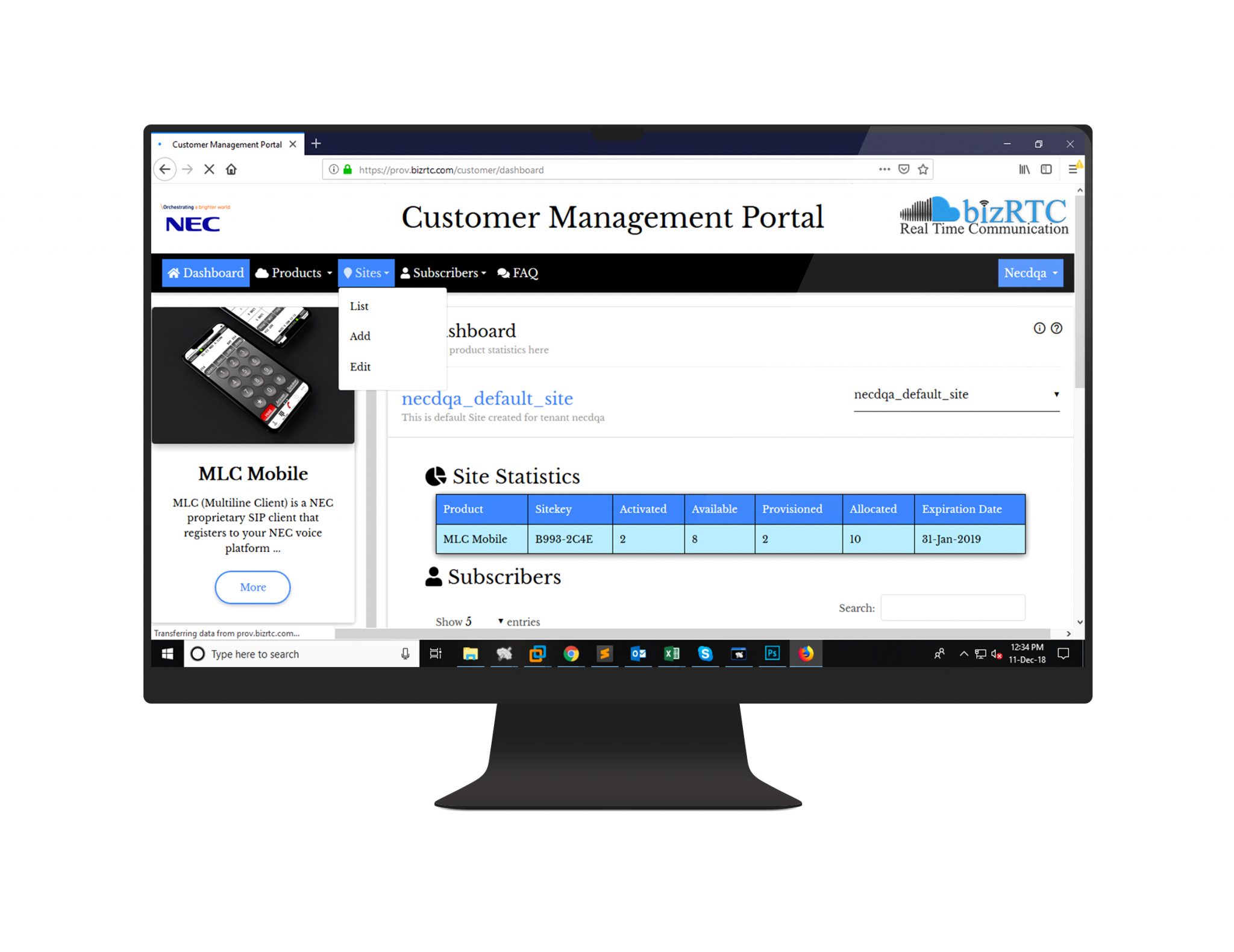
Management portal is the best place to get new product information, help and even solution design support to fully customize experience, including logo. All the documentation, software loads, site and key information, user information, AD/LDAP integration and license management is available on the portal with easy auto provisioning capability for small to large deployments.
Management Portal
Both MLC and uMobility are feature rich products available on all popular platforms that includes; Android, iOS, Mac and Windows. As the new releases with new capabilities and hardware are introduced, new software releases of MLC and uMobility applications are also made available at the earliest possible. Therefore it is never easy to keep up with all the changes. This portal combines product releases, release notes, software loads except for iOS, User guides, Quick reference guides, administrator guides, wealth of technical details on each feature, network deployment, white papers, marketing collaterals for easy customer engagement with use case scenarios and brochures for both system integrators and IT administrators.
A customer can add as many unique sites as required. Each site can have one or more PBXes deployed per site. Each such PBX must be uniquely identified with hardware key code (HKC) or serial number or other such identifier meaningful to OEM and customer. The provisioning information specific to site such as server, proxy, port, activation key(sitekey) are stored in the site. This information, when changed prompts user with “New Settings are Available” message giving full control to administrator on timing of update as well as facilitates bulk automatic update.

Customer can purchase licenses for products supported on the portal from OEM. Once purchased, the licenses are available to users and the portal gives easy view on purchased licenses, used licenses as well as ability to add and free licenses. Licenses unused for over a month are also freed by the portal automatically. For NEC, portal connects to LMS to synchronize license count on a periodic basis.

Management portal allows customer (business enterprise) to easily manage their subscriber users by assigning individual products to subscribers, managing licenses for each product, enabling or disabling feature for specific subscriber such as DSS as well as adding new subscribers, deleting them or modifying the products and features available to individuals. Similarly software can be customized for each subscriber to best meet their preferences by maintaining per subscriber per platform configuration file.
New capabilities are being added to support uMobility Synergy features, so stay tuned!

For any small or large organization, deploying a mobile product is challenge. The BizRTC product portfolio works with many popular MDM solutions such as Airwatch and KNOX. Besides MDM support the individual configuration management is equally important for provisioning the user and continuing seamless support as they add, change or replace devices without affecting licenses. Provisioning solution implemented between portal and mobile clients (smartphones, tablets, iPad, and laptop, desktops) is easily manageable by using portal.

The provisioning management combined with auto discovery of portal server in either local network or in the cloud allows zero touch provisioning, a unique offering by BizRTC for the product portfolio, so you can relax that all the laborious work is not necessary not only managing your BizRTC product experience but also keeping your cost to the lowest as everybody in industry knows that free software can easily exceed cost of ownership as compared to well engineered solutions from BizRTC. For more information, contact us to create customer specific business case.
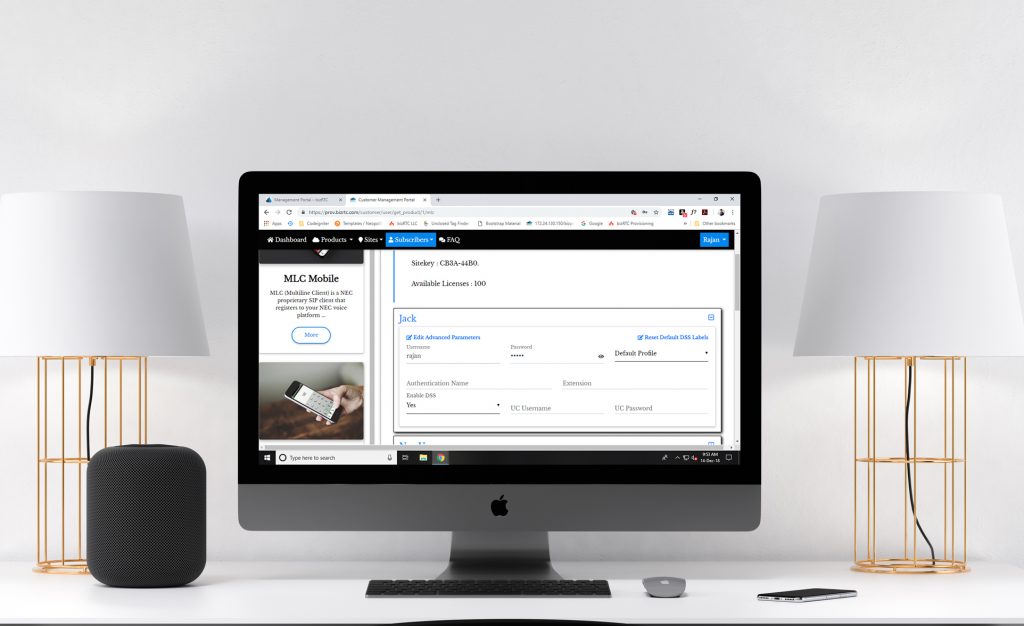
Your Mangement Portal Account gives you access to all the bizRTC Documents, where you can find White Papers, Guides, Training Videos, Sales and Marketing Brochures and much, much more.
If you already have an account, sign in with those details.
Your Mangement Portal Account gives you access to all the bizRTC Documents, where you can find White Papers, Guides, Training Videos, Sales and Marketing Brochures and much, much more.
If you already have an account, sign in with those details.

